

|
|
| Course |
CEE 240 Geographic Information Systems in Engineering
2 Credit Hrs
Spring Semester, 2026 (Face-to-Face only)
Call Numbers:
Lecture (Friday): 30583 @ KH 225 12:00-12:50 PM
Lab (Friday): 20784 | Lab (Monday): 21167
Course Website: http://asellus.cee.odu.edu/gis/
|
| Session |
Spring; January 20 (T) through May 13 (W), 2026 |
| Time/Locations |
- Lecture:
- Friday 12:00-12:50 PM at KH 225
- Laboratory:
- Friday 1:00-3:00 PM via ODU MoVE VM server
Monday 12:00-2:00 PM via ODU MoVE VM server
** flexible lab scheduling **
You can do/start lab exercises anytime
by using
AutoCAD & ArcGIS Pro from ODU MoVE VM server
-- both for 24/7 access.
|
| Prerequisite |
MATH 212/Calc II and Sophomore standing or higher.
Students are also expected to have a general background in computer.
|
| Instructor |
Jaewan Yoon, Associate Professor, CEE,
KH 130
E-mail: <jyoon@odu.edu>
|
| TA Information |
Ms. Sara Tahajomi,
<staha002@odu.edu>
-- lab assignment questions & grading
|
|
| |
-
This course is to provide the student of general
knowledges in CAD (Computer-Aided Design /Drafting)
and GIS (Geographic Information System) methodologies
that are essential tools for design, analysis and project delivery
in various civil and environmental
engineering fields. Fundamentals, standards and |introduction to
emerging CAD/GIS technologies such as data-driven design concepts
will be discussed.
The first half of this course is devoted
to introducing concepts and essential
techniques in using CAD (Computer-Aided
Design/Drafting). Topics include fundamental
drawing and editing techniques necessary to
creating and plotting/printing 2D drawings.
Application emphasis will be on
AutoCAD software.
You can use AutoCAD available
in ODU MoVE VM (Virtual Machine) server
*or* a copy
of AutoCAD (2024 or later) downloaded & installed
to your computer
for lab exercises.
-
The second half of the course is devoted
to an introduction to the history, fundamental
principles, and current topics in GIS
(Geographic Information System). Topics
include data structures, spatial/temporal
relationships of geographic information,
spatial data acquisition and preparation,
database management, analytical functionalities
in GIS, hardware and software and
engineering application case studies.
ArcGIS Pro available
in ODU MoVE cloud server
will be used for lab exercises.
For AutoCAd and ArcGIS Pro access and step-by-step software
setup guide, please see "CAD & GIS Software Access Guideline"
in Canvas/CEE240 course homepage.
|
| |
-
Student Outcome SO6: An ability to recognize the ongoing need for
additional knowledge, to choose appropriate learning strategies,
and to apply this knowledge:
- SO6-PI1: Capable of recognizing the ongoing need for additional
knowledge and choose an appropriate learning strategy
|
-
- Coursepack for CAD Module
For CAD module, a Coursepack that contains Introduction to CAD materials and
CAD laboratory exercises is used.
Coursepack is made available through Canvas
at no cost in a PDF file to students
registered to CEE 240 in Spring, 2026.
-
CEE 240 Coursepack & Laboratory Workbook,
2023, Rev. 1, ,
Jaewan Yoon, Department of Civil and Environmental Engineering,
College of Engineering and Technology, Old Dominion University.
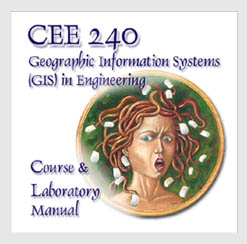
- Laboratory Workbook for GIS Module
For GIS module, a laboratory workbook is used
for GIS exercises and assignments.
-
Mastering ArcGIS Pro, 2nd Ed.,
Maribeth Price, Mcgraw-Hill College, January, 2022,
Loose Leaf Text, ISBN: 1265127719
|
| |
 |
Honor System
|
-
The Old Dominion University Honor Code applies to all works
associated with this course.
Academia is all about pride and
respect,
and the Honor Code is the heart of it.
Each lab assignment and module final exam must
have your signature and hand-written "Honor Code pledge"
at the top of the first page that signify your observance on the rules of the
Honor Code.
Any shades of plagiarism or dishonesty will
result in an immediate failure of this course, period.
 |
Final Grade Assignment
|
-
| Elements |
Max. Pts. Each |
% |
|
|
|
| CAD/Lab Assignments |
100 points |
70% |
| CAD/Exam |
100 points |
30% |
| |
|
|
| GIS/Lab Assignments |
100 points |
70% |
| GIS/Exam |
100 points |
30% |
|
|
|
| Total |
|
200% |
| Cumulative Total (normalized to 100%) |
|
100% |
|
Letter grades will be based on brackets (see right) out
of the 100% total.
For the 100-90% bracket, equal or
greater than 95% will be A,
then A-. For other brackets, equal or greater than x7 will get +,
between x3 and x0 will get -.
A normalized cumulative total equals
to a 70 percentile or higher will guarantee you a grade of C- or
better. A normalized cumulative total smaller than a 60 percentile will
guarantee you a grade of F.
Grading will *not* be based on the curve.
|
|
| 100%-95% |
A |
| < 95%-90% |
A- |
| < 90%-87% |
B+ |
| < 87%-83% |
B |
| < 83%-80% |
B- |
| < 80%-77% |
C+ |
| < 77%-73% |
C |
| < 73%-70% |
C- |
| < 70%-67% |
D+ |
| < 67%-63% |
D |
| < 63%-60% |
D- |
| < 60% |
F |
|
 |
Grading Criteria
|
-
-
Since we are on 'flexible scheduling' for lab sessions,
each lab assignment, at latest, should be submitted/uploaded directly
to Canvas for credits before the beginning
of following Friday's lecture or earlier.
(one week cycle)
After this 1-week cycle, any late lab assignment will
*NOT* be accepted
once Canvas upload period expired.
-
All your Lab assignments (CAD & GIS modules) must be
saved into a PDF file format (i.e., no hardcopy printout)
first in your computer, then directly submitted/uploaded
to Canvas/"Assignments".
- All CAD module Lab assignments are in the CAD Module Coursepack,
and due by following Friday, before the lecture. (one week cycle)
- GIS module Lab assignments
will be posted to Canvas/Assignments right after each Friday lecture,
and due by the following Friday, before the lecture. (one week cycle)
Keep in mind that you must first go through "Mastering Skills" practice part
at the end of applicable Chapter(s) in the GIS Workbook -- you will not be
able to do GIS lab assignments if you have not reviewd those
"Mastering Skills" practice parts first.
Homeworks must be prepared neatly using your favorite wordprocessor, and
saved into a PDF file format first in your computer,
then directly submitted/uploaded
to Canvas/"Assignments".
- Each module Final exam will be a comprehensive exam
that covers all topics discussed in
each module.
Each Final exam will be in a full class period (50 min.), and
it will be a closed book, closed note exam.
- Your cumulative grade will be posted on the
latest grade page in class website
as soon as the grading is done per assignment/exam.
- If you believe your lab(s) was incorrectly graded
for some valid reason, please bring it to my attention with a detailed explanation.
I reserve the right to completely regrade your lab(s) that
was requested. (Regraded result could be either better or worse
than the original grade).
|
 |
Attendance Policy
|
-
Due to the nature of closely knitted course topics,
any absence will definitely
have a *VERY* negative effect on the student's learning curve and
overall performance.
If a student must miss a class,
the student is expected to have the
initiative to cover on their own materials that were missed.
Being absent is not an excuse.
The student must meet all course requirements and be present for
assigned laboratory sessions and examinations.
| |
CEE 240 Geographic Information Systems in Engineering
2 credits; Lecture (1 hour), Lab (2 hours)
Spring Semester, 2026
CRN: Lecture (Friday): 30583 @ KH 225 12:00-12:50 PM
Lab (Friday): 20784 | Lab (Monday): 21167 --
** flexible lab scheduling **
Spring; January 20 (T) through May 13 (W), 2026
Today is
 |
Important Dates to Remember
|
| CAD Module Final Exam |
March 6 (Friday)
12:00-12:50 PM (50 minutes) via Canvas/Assignments |
| GIS Module Final Exam |
May 1 (Friday)
12:00-12:50 PM (50 minutes) via Canvas/Assignments |
|
| Session |
Date |
Module |
|
Topics |
Read |
| 1 |
Jan 23F |
CAD |
Lect #1 |
Introduction, Engineering ethics and professionalism,
basic concepts of CAD, coordinate systems,
scale, basic maneuvers, file I/O. Important commands,
variables, and wildcards, coordinate methods.
|
Coursepack |
| 2 |
Jan 23FJan 26M |
CAD |
|
No Lab
(First CAD Lab will start on Jan 30F & Feb 2M)
|
|
| 3 |
Jan 30F |
CAD |
Lect #2 |
Basic drawing setup, units, limits, snap. Basic drawing
of line, circle, arc, point. Modifying existing drawing entities.
|
Coursepack |
| 4 |
Jan 30FFeb 2M |
CAD |
Lab #1 |
Lab exercises for Lecture #1 and #2 topics
|
Coursepack |
| 5 |
Feb 6F |
CAD |
Lect #3 |
Core 'Modify' commands. Entity arraying and mirroring
concepts and basic techniques. Viewing entities. Layer
concepts, and entity attribute manipulation including layer,
linetypes, color, ltscale.
|
Coursepack |
| 6 |
Feb 6FFeb 9M |
CAD |
Lab #2 |
Lab exercises for Lecture #3 topics
|
Coursepack |
| 7 |
Feb 13F |
CAD |
Lect #4 |
Plotting and printing basics. Polyline editing techniques;
pedit/explode.
Polyline entities; divide, measure, solid, boundary and
region (Boolean operation).
Intermediate editing techniques;
Chprop, change and object properties.
|
Coursepack |
| 8 |
Feb 13FFeb 16M |
CAD |
Lab #3 |
Lab exercises for Lecture #4 topics
|
Coursepack |
| 9 |
Feb 20F |
CAD |
Lect #5 |
Construct and measure of drawing entities;
offset, mline, fillet and chamfer.
Text creation and editing techniques.; text, dtext|ddedit and mtext.
|
Coursepack |
| 10 |
Feb 20FFeb 23M |
CAD |
Lab #4 |
Lab exercises for Lecture #5 topics
|
Coursepack |
| 11 |
Feb 27F |
CAD |
Lect #6 |
Block concept. Techniques of creating, editing,
inserting block entities. Manipulation of entity
attributes; techniques to create, edit, update,
extract attributes. Basic hatch pattern and
hatch boundary techniques. Basic projection and view.
Dealing with multiple views.
|
Coursepack |
| 12 |
Feb 27FMar 2M |
CAD |
Lab #5 |
Lab project for Logo Design
|
Coursepack |
| 13 |
Mar 6F |
CAD |
 |
CAD Module Final Exam
12:00-12:50 PM (50 minutes) via Canvas/Assignments
|
 |
| 14 |
Mar 6FMar 9M |
GIS |
Lab #0 |
No Laboratory
|
|
|
Session |
Date |
Module |
|
Topics |
Read |
| 15 |
Mar 13F |
GIS |
Lect #1 |
Introduction to GIS; Background historical
development. Essential elements of a GIS.
Spatial data principles. Map and attribute
- their significance in GIS.
|
Lecture Note |
| 16 |
Mar 13F |
GIS |
Lab #1 |
Lab exercises #1
- Chapter 1. What is GIS
- Chapter 2. Mapping GIS Data
- Chapter 5. Managing Vector Data
|
Lab Workbook |
| * |
Mar 16M & Mar 20F |
GIS |
Lecture & Monday Lab |
** Spring Break -- no class
March 16 (Monday) -21 (Saturday)
|
|
| 16 |
Mar 23M |
GIS |
Lab #1 |
Lab exercises #1
- Chapter 1. What is GIS
- Chapter 2. Mapping GIS Data
- Chapter 5. Managing Vector Data
|
Lab Workbook |
| 17 |
Mar 27F |
GIS |
Lect #2 |
Spatial data structure and algorithms - Raster/ Vector.
Error modeling and Data uncertainty.
|
Lecture Note |
| 18 |
Mar 27FMar 30M |
GIS |
Lab #2 |
Lab exercises #2
- Chapter 7. Attribute Data
|
Lab Workbook |
| 19 |
Apr 3F |
GIS |
Lect #3 |
Spatial data acquisition. Sources, collection and integration of
spatial data. Data quality. Digital data acquisition - Satellite image
processing and Global Positioning System(GPS).
|
Lecture Note |
| 20 |
Apr 3FApr 6M |
GIS |
Lab #3 |
Lab exercises #3
|
Lab Workbook |
| 21 |
Apr 10F |
GIS |
Lect #4 |
Database Management System - Concept. Structures and access
methods. SQL (Structured Query Language). Temporal data
principles.
|
Lecture Note |
| 22 |
Apr 10FApr 13M |
GIS |
Lab #4 |
Lab exercises #4
|
Lab Workbook |
| 23 |
Apr 17F |
GIS |
Lect #5 |
Database Management System -
Analytical functionalities of GIS;
overlay, buffer, network analysis.
|
Lecture Note |
| 24 |
Apr 17FApr 20M |
GIS |
Lab #5 |
Lab exercises #5
- Chapter 10. Joins and Overlay
|
Lab Workbook |
| 25 |
Apr 24F |
GIS |
Lect #6 |
Strategy for a GIS implementation; problem domain
conceptualization, procedures, logistics,
do and don't. Hardware and software for GIS.
Selection criteria for a GIS. GIS applications.
|
Lecture Note |
| 26 |
Apr 24FApr 27M |
GIS |
Lab #6 |
Lab exercises #6
- Chapter 11. Raster Analysis
|
Coursepack |
| 27 |
May 1F |
GIS |
 |
GIS Module Final Exam
12:00-12:50 PM (50 minutes) via Canvas/Assignments
|
 |
|
|
|
|

|