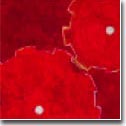| Alias (all in one line) |
Description |
| alias census 'who | wc -l'
| Quick way to determine how many users are currently working on the system
|
| alias day date+"%A"
| Display day of the week it is
|
| alias tyme date +"%r"
| Displays the time in AM and PM format
|
| alias td '( echo; date +"%b %d %r"; cal| tail -7 )'
| Additoinal formatting for calendar display. (or use 'gcal' command)
|
| alias cd 'cd \!*; set prompt="['`hostname`']<$cwd>"'
| Set command line displays the current path at all time
|
| alias scat 'cat !* | tr "[A-Z]" "[a-z]"'
| Pipes all the files from the command line into "tr" to convert all uppercase to lowercase letter
|
| alias fspace 'df | sort -n -r -t'TAB' +5 | sed -n 2p'
| Displays the filesystem with the most free space
|
| alias egroup 'grep users /etc/group | sed -n "s/^.*://;s/,$USER//p"'
| Extract the line in /etc/group that contains users associated with the group
|
| alias p]='ps -Af | egrep -i $USER'
| Displays all current processes associated with you
|
| alias grub 'pr -t -o6 `grep -l \!:1 \!:2` | sed '\''s/\(.*\)\!:1\(.*\)$/ \*\*\* \1\!:1\2 \*\*\*/'\'' | more'
| Finds a word or phrase and marks the line containing the string with asterisks in the left and right margins. (great for source code debugging)
|
| alias lr 'ls -ltF !* | head -15'
| List 15 files that were most recently created/modified
|
| alias spath 'echo $PATH | awk -F: '\''{for(i=1;i<=NF;++i) {print $1}}'\'' | nl'
| Breaks and display the long path listing up into lines
|
| alias vib 'cp \!:1 \!:1.bak; vi \!:1'
| Automatically make a backup file when you start editing a file using 'vi' editor. You can substitute 'vi' with your favorite editor
|
| alias dtt 'dtterm -bg #000000 -fg #00ea0b -fn "*fix*bold*120*75*" &'
| Create a dttermial with black background and a medium-shade green forground color with a fixed bold 12-point font. You can substitute 'dtterm' with traditional 'xterm'
|