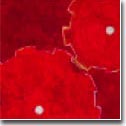| Key Combination |
It does |
| Ctrl-h |
^h erases the last character on the command line.
(=Backspace key) |
| Ctrl-c |
^c interrupts a command or process in progress
and returns to the command line. This will usually work;
if it doesn't, try typing several ^c's in a row. If
it still doesn't work, try typing ^\, q (for quit),
exit, ^d, or ^z. |
| Ctrl-d |
^d generates an end-of-file character. It can
be used to terminate input to a program, or to end
a session with a shell, i.e., logout. |
| Ctrl-s |
^s stops the flow of output on the display,
i.e., halt. To return back to the normal
state, use Ctrl-d (^q) |
| Ctrl-u |
^u erases the entire command line. It is
also called the "line kill" character. |
| Ctrl-w |
^w erases the last word on the command line. |
| Ctrl-z |
^z suspends a command or process in progress. |
| Ctrl-\ |
^\ quits a program and saves an image of the program
in a file called "core" for later debugging. |