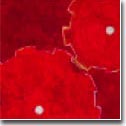| Your login shell |
Executed in |
Dot files |
| csh |
Start-up(in this order) |
| .cshrc |
- |
always; unless the -f option is used |
| .login |
- |
login shells |
|
| csh |
Upon termination |
|
| csh |
Others |
| .history |
- |
saves the history (based on $savehist) |
|
| ksh |
Start-up(in this order) |
| /etc/profile |
- |
login shells |
| .profile |
- |
login shells; unless the -p option is used |
| .kshrc | - |
always |
| $ENV | - |
always, if it is set; unless the -p option is used |
| /etc/suid_profile | - |
when the -p option is used |
|
| ksh |
Upon termination |
| trap "command" 0 |
- |
any command (or script) specified using this command |
|
| sh |
Start-up (in this order) |
| /etc/profile |
- |
login shells |
| .profile |
- |
login shells |
|
| sh |
Upon termination |
| /etc/profile |
- |
login shells |
| trap "command" 0 |
- |
any command (or script) specified using this command |
|
| bash |
Start-up(in this order) |
| /etc/profile |
- |
login shells |
| .bash_profile |
- |
(user) login shells |
| .profile |
- |
login shells if no .bash_profile is present |
| .bashrc |
- |
interactive non-login shells |
| $ENV |
- |
always, if it is set |
|
| bash |
Upon termination |
| .bash_logout |
- |
login shells |
|
| bash |
Others |
| .inputrc |
- |
Readline initialization |
|
| tcsh |
Start-up(in this order) |
| /etc/csh.cshrc |
- |
always |
| /etc/csh.login |
- |
login shells |
| .tcshrc |
- |
always |
| .cshrc |
- |
if no .tcshrc was present |
| .login |
- |
login shells |
|
| tcsh |
Upon termination |
|
| tcsh |
Others |
| .history |
- |
saves the history (based on $savehist) |
| .cshdirs |
- |
saves the directory stack |
|
| zsh |
Start-up(in this order) |
| .zshenv |
- |
always, unless -f is specified |
| .zprofile |
- |
login shells |
| .zshrc |
- |
interactive shells, unless -f is specified |
| .zlogin |
- |
login shells |
|
| zsh |
Upon termination |
|
| rc |
Start-up |
|