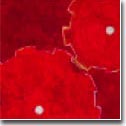| |
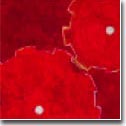 |
|

|




|
|
 |
 |
How do automatically forward incoming e-mails to the other e-mail address(es)? |
| |
In an era of everybody doing "e-mail," it is a common situation that
you may end up with more than one e-mail address. Nothing wrong
with that, however individually accessing and synchronizing
multiple e-mail accounts could cause a havoc to your sanity.
If you want to make all other e-mail accounts automatically forward
incoming e-mails to a single e-mail account of your preference, i.e.,
the "point of contact" or "consolidated" e-mail account,
".forward" file is the answer.
When new e-mail arrives for you, standard e-mail agent,
normally "sendmail" command issued by SMTP
(Simple Mail Transport Protocol), will automatically
check whether you have a ".forward" in your
home directory (~/.forward). If you have one, then before delivering
mail to your inbox, it will check the contents of the .forward file
for instruction(s), and redirect to a forwarding address right away.
This ".forward" file is a simple ASCII text
file that you can create using any text editor (such as vi, emacs, pico,
dtpad, nedit, and so forth). Inside of ".forward" file, you can put one or more e-mail
addresses, each of which is sent a copy of the your incoming e-mail.
Make it sure that ".forward" file has global
read permission (at least permission level of 644).
Let's say that I have another e-mail account [in addition to CEE unix
account] with user name of "jyoon" in xyz.org. To automatically forward
all future incoming e-mails to my CEE Unix account to "jyoon@xyz.org," I
can create a ".forward" file in my home
directory [if there is no ".forward" file exists] containing;
-
jyoon@xyz.org
That's it, as soon as you save this ".forward" file, any incoming
e-mail(s) to your CEE Unix account will automatically forward
to "jyoon@xyz.org," period.
I can also forward incoming e-mail(s) to multiple addresses [I don't
see any reason why...] by adding them in ".forward" file;
-
jyoon@xyz.org
jyoon@abc.edu
jyoon@123.com
.
.
.
It will also work the other way around. If you want to autoforward all
your e-mails from other e-mail accounts to CEE Unix account, create
".forward" file at your other e-mail
accounts' home directory.
If you no longer want to autoforward, simply remane ".forward" file to something else, or delete it.
Change will take effect instantly.
|
|
|