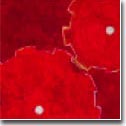| |
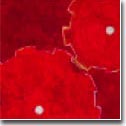 |
|

|




|
|
 |
 |
What kind of login shells are available in CEE UCL?
|
| |
"A little inaccuracy saves a world of explanation"
- C.E. Ayres
There are several shells available in CEE Unix network such
as tcsh, csh, ksh, bash, zsh and sh. Each shell has its own
pros and cons, and there's no such a 'ultimate' shell -
it all depends on your familiarity to the shell, type of your normal
Unix usages and type of programming you're dealing with.
(of course, this is also a very emotional issue depending on
who you're talking to)
I strongly recommend you to read the
pros and cons of different shells before changing
your login shell to understand what you're getting into.
You can find out your current login shell by typing
-
$ echo $SHELL
(yes, $SHELL in uppercase)
Following is a list of login shells available in CEE Unix network.
-
| Shell |
Description |
Location |
| bash |
Bourne again Shell, v1.14 |
/usr/local/bin/bash |
| bash202 |
Bourne again Shell, v2.02 |
/usr/local/bin/bash202 |
| tcsh |
Tc Shell |
/usr/local/bin/tcsh |
| zsh |
Z Shell |
/usr/local/bin/zsh |
| sh |
Bourne Shell |
/bin/sh |
| csh |
C Shell |
/bin/csh |
| ksh |
Korn Shell |
/bin/ksh |
You can change your login shell using
"nispasswd -s"
command.
|
|
|