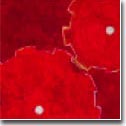|
|
 |
 |
How do I display chinese characters in Netscape?
|
| |
-
-
- Select Menu Item: [Edit]->[Preferences]
- In [Preferences], select [Fonts]
- Set [For the Encoding] to "Simplified Chinese (gb_2312-80)"
- Set [Variable Width Font] to "Fangsong Ti(lsas)" (or another)
- Set [Fixed Width Font] as "Fangsong Ti(lsas)" (or another)
- Click [OK]
- From Menu: select [View]->[Character Set]->"Simplified Chinese (GB)"
-
|
Big5 (Traditional Chinese)
|
-
- Select Menu Item: [Edit]->[Preferences]
- In [Preferences], select [Fonts]
- Set [For the Encoding] to "Traditional Chinese (x-x-big5)"
- Set [Variable Width Font] to "Ming16" (or another)
- Set [Fixed Width Font] as "Ming16" (or another)
- Click [OK]
- From Menu: select [View]->[Character Set]->"Traditional Chinese (Big5)"
|
|
|