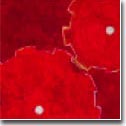|
|
 |
 |
How do I get a recursive directory listing?
|
| |
One of the following may do what you want:
-
$ ls -R
$ find . -print
$ du -a .
The last 'du -a .' will show you both the name and size.
If you're looking for a wildcard pattern that will match all ".c"
files in this directory and below, you won't find one, but you
can use
-
$ find . -name '*.c' -print
|
|
|