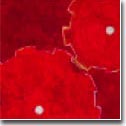| |
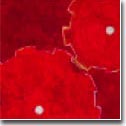 |
|

|




|
|
 |
 |
I have an error message.
Who should I contact to resolve this problem?
|
| |
Primary Unix user support is provided by ODU OCCS (Office of Computing and Communications Services)
USG (Unix Supporting Group). To
report your error/problem, send an e-mail to <help@lions.odu.edu> with
detailed error/problem description.
Before sending error report to USG, please check followings first.
Chances are you can get an answer to your problem a lot faster without
e-amiling a question.
- Read the manual first
Some day you may encounter the phrase "RTFM", which stands for "Read the
Fine Manual" - here 'Manual' means on-line man pages. (actually, 'F' doesn't
really stand for "Fine" though). If you ask someone a question and they
tell you to RTFM, it's an indication that you haven't done your
homework. For instance, if you are trying to make a script run under csh
instead of sh, check the man page for "csh". It might tell you what you
need to know. I would say about 95% of your questions and problems can
be resolved by carefully reading related man pages.
- Find a knowledgeable user (or "guru")
CEE UCL has at least a few Unix experts who will be happy to help you
figure out how to deal with common questions and problems. Check with
them first.
- Find a good introductory/reference book on Unix
(of course, this is a long-term solution) There are plenty of
such books available, and you will save yourself a lot of trouble
by having one handy and consulting it frequently.
Now, after trying all above three, and yet there's no end of the tunnel
in sight, you need to send an e-mail to <help@lions.odu.edu> with
detailed error/problem description. Please be sure
to include all of followings in your e-mail:
First, put a descriptive Subject: line.
Prompt response requires detailed description of the problem, so it
should be a good statement of your problem. For example,
-
| Not a good Subject: line |
A good Subject: line |
| Help!!!!!! |
How do I sort a file by line length? |
| tcsh question |
tcsh dumps core when I use '$<' |
| #$@*&! |
[Urgent: Deadline] Program xxx execution error |
|
Next, put folllowing information in the body of e-mail:
- Your login name (=user ID) in the body of the e-mail
- Your full name and department (=CEE)
- Your login shell - you can find about your login
shell information from
$ echo $SHELL
- Name of workstation that you're having an error/problem
- you can find the workstation information such as
OS version, etc. by using "uname -a".
For example, if I type "uname -a" at
workstation 'sparky,'
$ uname -a
SunOS sparky 5.7 Generic_106541-16 sun4m sparc
Copy this whole result obtained from "uname -a"
to the body of the e-mail
- IP address of workstation that you're having an error/problem
- you can find the workstation IP information using
"nslookup <workstation_name>" where <workstation_name> is the second
word from "uname -a" result, that is, 'sparky' in above example.
$ nslookup sparky
Server: dns-resolver.server1.odu.edu
Address: 128.82.224.41
Name: sparky.cee.odu.edu
Address: 128.82.226.59
Copy last line, i.e., "128.82.226.59" to the body of the e-mail
- Describe the command/program that you encountered the error/problem.
Also, find the command/program path information. For example, if
I had received an error while running "egrep" command, I can
find which "egrep" command that I was exactly running.
tcsh or csh shell
$ which egrep
/dfs/usr/@sys/bin/egrep
bash or sh shell
$ type egrep
egrep is /dfs/usr/@sys/bin/egrep
Copy whole result from "which/type <command>" to the body of the e-mail
- If possible, the *exact* text of any error message you
may have encountered.
| Description that doesn't help |
Description actually describing the problem |
| I can't print this file |
When I type 'lpr Filename' to print 'Filename,' I get
"lpr: Filename: File too ugly to print."
What does this mean?? I could not find this error message
in the man page.
This error occurs when using
Ghostscript 5.50 (1998-9-16) on HP4 printer from
a workstation 'dogwood' in CEE Unix Lab |
|
Of course, beware that even after sending all pertinent information, response from OCCS
USG might be not as quick as you wish. Please be patient, since USG is constantly
swamped.
|
|
|