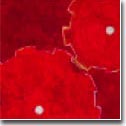|
|
 |
 |
How do I remove a file whose name begins with a "-" ?
|
| |
Normally a dash "-" indicates a start of flag(s)/option(s) to a
command, i.e., "ls -al." Problem is that
you can also [accidently] name a file beginning with a dash, let's say,
"-abc.txt." In this case, normal "rm"
command won't delete this file when you type
"rm -abc.txt" since
"rm" command sees and
treats "-abc.txt" as a flag(s)/option(s) to the
"rm" command.
To delete such files, figure out some way to name the file
so that it doesn't begin with a dash. The simplest answer is to use
-
$ rm ./-filename
(assuming "-filename" is in the current directory, of course)
This method of avoiding the interpretation of the "-" works with
other commands too.
Alternative is that many commands accept a "- -" argument
which means "this is the last option, anything after this is not
an option." Give a try following;
-
$ rm -- -filename
|
|
|