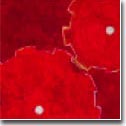| |
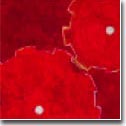 |
|

|




|
|
 |
Usenet
|
|
"Dear Mr. President: There are too many states.Please eliminate three. I am not a crackpot."
-- Abraham "Grandpa" Simpson
|
| |
The Usenet consists of several millions of helpful people all over the
world. They use a variety of computer networks and software tools to communicate
with each other.
Imagine a conversation carried out over a period of hours and days, as if
people were leaving messages and responses on a bulletin board. Or imagine the
electronic equivalent of a radio talk show where everybody can put their two
cents in and no one is ever on hold.
Unlike e-mail, which is usually "one-to-one," Usenet is
"many-to-many."
Usenet is the international meeting place, where
people gather to meet their friends, discuss the day's events, keep up with
computer trends or talk about whatever's on their mind. Jumping into a Usenet
discussion can be a liberating experience. Nobody knows what you look or sound
like, how old you are, what your background is. You're judged solely on your
words, your ability to make a point.
To many people, Usenet IS the Net. In fact, it is often confused with
Internet. But it is a totally separate system. All Internet sites CAN carry
Usenet, but so do many non-Internet sites, from sophisticated Unix machines to
even old 386 clones and Apple IIs.
Technically, Usenet messages are shipped around the world, from host
system to host system, using one of several specific net protocols.
Your host system stores all of its Usenet messages in one place,
which everybody with an account on the system can access.
That way, no matter how many people actually read a given message,
each host system has to store only one copy of it. Many host systems
"talk" with several others regularly in case one or another of their
links goes down for some reason. When two host systems connect,
they basically compare notes on which Usenet messages they already have.
Any that one is missing the other then transmits, and vice-versa.
Because they are computers, they don't mind running through
thousands, even millions, of these comparisons every day.
Yes, millions. For Usenet is huge. Every day, Usenet users pump upwards
of 60 million characters a day into the system -- roughly the equivalent of
volumes A-M of the Encyclopedia Britannica. Obviously, nobody could possibly
keep up with this immense flow of messages. Let's look at how to find
conferences and discussions of interest to you.
|
|
Newsgroup - the Backbone of Usenet
|
| |
|
"Football combines two of the worst things about American life. It is violence punctuated by committee meetings."
- George Will
|
The basic building block of Usenet is the newsgroup, which is a collection of messages with
a related theme (on other networks, these would be called conferences,
forums, bboards or special-interest groups). There are now more than
5,000 of these newsgroups, in several different languages, covering
everything from art to zoology, from science fiction to South Africa.
Some systems, typically the ones that work through menus, try to make it
easier by dividing Usenet into several broad categories. Choose one of
those and you're given a list of newsgroups in that category. Then select
the newsgroup you're interested in and start reading.
Other systems let you compile your own "reading list" so that you only
see messages in conferences you want. In both cases, conferences are
arranged in a particular hierarchy devised in the early 1980s.
Newsgroup names start with one of a series of broad topic names.
For example, newsgroups beginning with "comp." are about particular
computer- related topics. These broad topics are followed by a series
of more focused topics (so that "comp.unix" groups are limited to
discussion about Unix). The main hierarchies are:
-
| alt |
Controversial or unusual topics; not carried by all sites |
| bione |
Research biology |
| biz |
Business |
| comp |
Computers and related subjects |
| misc |
Discussions that don't fit anywhere else |
| news |
News about Usenet itself |
| rec |
Hobbies, games and recreation |
| sci |
Science other than research biology |
| soc |
"Social" groups, often ethnically related |
| talk |
Politics and related topics |
In addition, many host systems carry newsgroups for a particular city,
state or region. For example, ne.housing is a newsgroup where New Englanders
look for apartments. A growing number also carry K12 newsgroups, which are aimed
at elementary and secondary teachers and students.
With so much to choose from, everybody will likely have their own
unique Usenet reading list. But there are a few newsgroups that are particularly
of interest to newcomers. Among them:
-
| news.announce.newusers |
This group consists of a series of
articles that explain various facets of
Usenet. |
| news.newusers.questions |
This is where you can ask questions
about how Usenet works. |
| news.announce.newsgroups |
Look here for information about new or
proposed newsgroups. |
| news.answers |
Contains lists of "Frequently Asked
Questions" (FAQs) and their answers from
many different newsgroups. Learn how to
fight jet lag in the FAQ from
rec.travel.air; look up answers to common
questions about Microsoft Windows in
an FAQ from comp.os.ms-windows; etc. |
| alt.internet.services |
Looking for something in particular on
the Internet? Ask here. |
| alt.infosystems.announce |
People adding new information services to
the Internet will post details here. |
|
|
Suggestions to a Newbie to Usenet
|
| |
|
"This is a one line proof...if we start sufficiently far to the left."
- Cambridge University Math Department
|
If you're a newbie (a new user) to Usenet, here's a list of suggestions you may consider.
-
 |
First of all, please read
Netiquette
before proceeding to next.
|
 |
You are welcome to read all newsgroups that are available
on your computer, using your newsreader program to select
(=subscribe) newsgroups by their names and to read articles
selected by their subjects.
|
 |
You can learn a lot about Usenet Newsgroup by reading the newsgroups
news.newusers.questions
and news.announce.newusers.
The news.newsusers.questions newsgroup is dedicated to beginners'
questions about the Usenet. New Usenet users are welcome to post
questions in this group, even if they may sound "silly" to
experienced users.
|
 |
You can learn a lot about a specific topic by reading the so-called
FAQ (frequently asked questions and answers) file
for that topic in the newsgroup news.answers
or from FTP
archive site at MIT.
|
 |
Most newsreader programs allow you also to send (
=post) information and answers (=follow-up) to the net community
or to send answers to one person by private mail (=reply).
|
 |
Once you learn what is Usenet news, you may want to post your own message
to the net. If you're not quite for sure whether your "posting" actually
would work or not - or in that regard, afraid of making a mistake and make yourself
look like a fool - , you are welcome to post test messages to the
alt.test or misc.test
newsgroups before actually posting to a 'real' newsgroup. These two
newsgroups are there exactly for testing "test postings.".
|
 |
You are welcome to post questions about Usenet news to
the news.newusers.questions
newsgroup.
|
Once you have mastered the first steps and gained some experience, you
are also welcome to post answers and to join
discussions in these newsgroups and in the other topic-specific
"advanced" newsgroups. If you plan to do so, however, it is advisable
that you first read some hints and rules. A few rules and conventions are very
helpful to avoid chaos and frustration among the millions of people interacting
in the net community.
|
Some Tips for Making the Best out of Usenet
|
| |
-
 |
Read Before You Post |
| |
- Before you post something to a newsgroup, read that
newsgroup for a few weeks, until you get acquainted with the
language, style, level of expertise etc. expected by
the group members.
- Before you post a question, check whether the same question has already been asked by someone else.
- Before you post an answer, check whether the question has already been answered by someone else.
|
 |
Read The Fine Manual (RTFM) |
| |
- Do not post a lazy question to millions of people on the net,
if you can find the answer faster and better in your own manuals.
This refers to traditional manuals printed on paper as well as to
'online Help' information on your computer.
- Many programs have a Help function (h, ?, F1, ...) that tells
you everything you need to know - use it.
-
Under Unix, usually the complete software documentation is available
to you via the "man" command - use it.
|
 |
Get Local Help |
| |
- For many questions you can get the answer faster and better
by asking the computer people at your site.
- For some questions you can get the answer only by
asking the computer center/people in charge of your site.
- For example, if you do not know which newsreader programs
or which newsgroups are available at your computer/site,
or how you can send mail to other computers, ask your
omputer center or system administrator. People far away on
the net cannot know how things are installed on your computer.
|
 |
Do Not Repeat the Frequently Asked Questions (FAQ) |
| |
- Before you post something to the net, please read the
FAQ list and the previous postings to the newsgroup in question.
-
The Usenet consists of people who like to learn from new and
interesting questions, answers, and discussions, and to
help friendly fellows to solve their problems. But they
do not like to read the same old basic questions again and
again and again. On the other hand, the frequently asked
questions are the most important ones for new members of the
group.
- For this purpose, the frequently asked questions
and their correct answers have been collected in so-called "FAQ lists".
These lists are regularly posted to the appropriate
newsgroups and to the news.answers
newsgroup, and they are also stored on many
"ftp archive computers" like, for instance,
rtfm.mit.edu (MIT) or many other websites.
- Only if you do not find the answer there (nor in the
fine manuals nor locally), then post the question to the newsgroup.
- Even if you do not intend to post anything to the
net, you can learn a lot from reading such FAQ lists!
|
 |
Follow the "Netiquette" Rules and Conventions |
| |
-
Post your question or contribution only to that newsgroup
which is the most appropriate, because only then will you
reach your audience and receive useful answers.
- Put a short, but descriptive and appropriate header
into the Subject line of your
posting, because people will use this header to select your
posting out of maybe hundreds of other postings.
- Keep your posting short, because many people do not
take the time to read more than a few screen-fulls of
information. But: Do not omit necessary details.
- Remember that people on other computers around
the world cannot guess what type of computer, operating system,
and program you are using. Never say "my program" or
"my computer", but specify "PINE under Solaris 2.5.1"
or "MS Word97 on a Windows NT 4.0 with Service Pack 3"
or the like.
- If you reply to a question or follow-up to
an article, include the essential parts of the original
question in your posting, but only the essential parts!
When you deleted portion of original article, let
others know that by inserting marks such
as "[portion deleted]" or
"[snip, snip]", and etc. to where it was.
- Before you post something to the net, ask yourself
whether it is really necessary to post it to millions of
people all over the world, or whether it might be
sufficient to "mail" it only to the person concerned.
Remember the difference between the "reply" and the
"follow-up" functions (or whatever they are called)
of your newsreader program.
- Do not mis-use the net for personal flames, silly
jokes, commercial or politcal
spamming, chain letters,
or anything that is illegal in one of the participating
countries. And NEVER
follow-up to any of these if they happen to occur.
Usually it is best to IGNORE them (hoping
that someone else will take care of the offender) and to
put the offending subject line or author name into
your "kill file". If you must react, then use private
mail to the author or to his system administrator.
|
 |
Don't Get Fooled by Practical Jokes |
| |
-
Do not believe everything you read on the net. Before you
react to a posting, ask yourself whether it might have been
meant humourous, satirical, or sarcastic.
For example, if someone suggest to use the Unix command
"rm -rf *" for optimizing your Unix account, don't do it,
it would delete all your files.
- If someone asks the millions of Usenet members to mail
something to a certain mail address, don't do it, it would
overflow that person's computer ("mail bomb").
- Do not answer articles that contain alt.test in the
followups-to header line.
- Do not put subjects with a * (wildcard) into your
kill file.
- Do not believe that you can ftp new files from the
host 127.0.0.1, which is your own computer.
- Do not answer to chain letters (pyramid schemes).
- Do not believe that David Johnson could make money fast.
- Do not believe that Criag Guy is still in hospital.
- Do not use Michael and Al's "spamming"
method of advertising.
- Enjoy, but do not get confused by the jokes posted by Mr. Kibo.
- Never try any pratical jokes yourself! Experienced net users
know how to detect any forgeries and how to make sure
that offenders lose their computer connections.
|
|
|
|
|