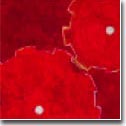| |
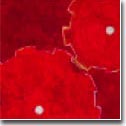 |
|

|




|
|
 |
 |
What's wrong with having '.' in my $PATH setup?
|
| |
A bit of background: the PATH environment variable is a list of
directories separated by colons. When you type a command name without
giving an explicit path (e.g. you type "ls",
rather than "bin/ls") your shell searches
each directory in the PATH list in order, looking for an executable file
by that name, and the shell will run the first matching program it
finds. It is a usual practice that you define any particular PATHs (in
addition to the system startup default PATHs) in your dot files.
One of the directories in the PATH list can be the current
directory "." . It is also permissible to use an empty directory
name in the PATH list to indicate the current directory. Both of
these are equivalent
For tcsh or csh users:
-
setenv PATH :/usr/ucb:/bin:/usr/bin
setenv PATH .:/usr/ucb:/bin:/usr/bin
For bash or sh or ksh users:
-
export PATH=:/usr/ucb:/bin:/usr/bin
export PATH=.:/usr/ucb:/bin:/usr/bin
Having "." somewhere in the PATH is convenient - you can type
"a.out" instead of "/a.out" to run programs in the current
directory. But there's a catch.
Consider what happens in the case where "." is the first entry in the
PATH. Suppose your current directory is a publically writable one, such
as "/tmp". If there just happens to be a program named "/tmp/ls" left
there by some other user, and you type "ls"
(intending, of course, to run the normal "/bin/ls" program), your shell will instead run
"/ls", the other user's program. Needless to
say, the results of running an unknown program like this might surprise
you.
It's slightly better to have "." at the end of the PATH:
For tcsh or csh users:
-
setenv PATH /usr/ucb:/bin:/usr/bin:.
For bash or sh or ksh users:
-
export PATH=:/usr/ucb:/bin:/usr/bin:.
Now if you're in /tmp and you type "ls", the
shell will search /usr/ucb, /bin and /usr/bin for a program named "ls" before it gets around to looking in ".", and
there is less risk of inadvertently running some other user's "ls" program. This isn't 100% secure though - if
you're a clumsy typist and some day type "sl -l" instead of "ls -l", you
run into the risk of accidently running "/sl", if there is one.
Some "clever"(!) programmer could anticipate common typing
mistakes and leave programs by those names scattered
throughout public directories -- Beware.
Many seasoned Unix users get by just fine without having
"." in the PATH at all:
For tcsh or csh users:
-
setenv PATH /usr/ucb:/bin:/usr/bin
For bash or sh or ksh users:
-
export PATH=:/usr/ucb:/bin:/usr/bin
If you do this, you'll need to type "/program" instead
of "program" to run programs in the current directory, but
the increase in security is probably worth it.
|
|
|