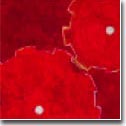| |
"I want to die in my sleep like my grandfather...
Not screaming and yelling like the passengers in his car"
- A real bumper sticker seen on I-95 South to Savanna, GA
If you'll not be able to check your e-mail for a period of time
[such as out of town for a conference or travelling abroad, etc.],
there is a way that you can automatically reply, at least, to incoming e-mails
using "vacation" command,
saying that you're absent and are redirecting the point of
contact to whom is available. Sorting and reading through the pile
of e-mails when you return is a completely different story though.
Of course, if you will have an access
to your e-mail at CEE Unix network from remote location such as
via your ISP or will use a machine in remote location, the
information in this page does not apply to you.
To set up vacation, type "vacation" at system prompt without any
arguments.
-
$ vacation
The "vacation" command creates a ".vacation.msg" file in yur home directory,
which contains the message that is automatically sent to all
senders while you're out. Once this initial ".vacation.msg" message
file is created, you can edit it using an text editor of your choice
(i.e., vi, emacs, pico, nedit, dtpad, etc.) to reflect your own message.
While you're editing ".vacation.msg" file, you can put a "Subject:"
line in the first line that will be used automatically in your
reply, but you can not include a "From:" line (since you're
presumingly out of network access, and if you'll have a network access
you shouldn't use this "vacation" command in the first place)
or a "To:" line (since "vacation" command will reply only to sender's
e-mail address, "To:" field is not necessary).
For example, following ".vacation.msg" file
Subject: I am on vacation!
I am on vacation until March 2. If you have something urgent,
please contact Adam Sandler (ASandler@xyz.net).
-- Jim Carry
will put "I am on vacation!" in the "Subject:" field in all automatic replies
to incoming e-mails made during your absence.
Now, if you put the string "$SUBJECT" in the ".vacation.msg" file main body,
it is automatically replaced with the subject of the sender's e-mail when
the reply is sent. Thus, a ".vacation.msg" file such as
Subject: I am on vacation!
I am on vacation until March 2.
Your e-mail regarding "$SUBJECT" will be read when I return.
If you have something urgent, please contact
Adam Sandler (ASandler@xyz.net).
-- Jim Carry
will include the "Subject:" of the sender's e-mail in the automatic reply.
This "vacation" command is based on
".forward" file in your home directory. If there is no ".forward" file
presented in your home directory, a new ".forward" file is created .
Once created, the ".forward" file will contain following one line:
-
\your_user_name, "|/usr/bin/vacation your_user_name"
It means that one copy of each incoming e-mail is sent to the
your account and another copy is
piped into "vacation" command
for an automatic reply.
The "vacation" command also automatically creates ".vacation.pag" file
and ".vacation.dir" directory in your home directory, which contain a list of
senders when vacation is enabled. (These files will be kept in the dbm format
that cannot be viewed directly with text editors)
If a
".forward" file is already present in your home directory,
it will ask whether you want to remove it, which disables "vacation"
command and ends the "vacation" setup. (it works like a toggle key)
Thus, if you want to keep your existing ".forward" file *AND* want to use
"vacation" command, you need to remane existing ".forward" file first to
something other than ".forward" and re-run "vacation" command again to
set up automatic reply.
When you return, you can deactivate the "vacation" setup simply by re-run
"vacation" command to toggle it off by deleting "vacation" command
version of ".forward" file. Then you can rename your original
".forward" file [that you
renamed temporarily before activating "vacation" command] back to ".forward"
to autoforward all future incoming e-mails.
|